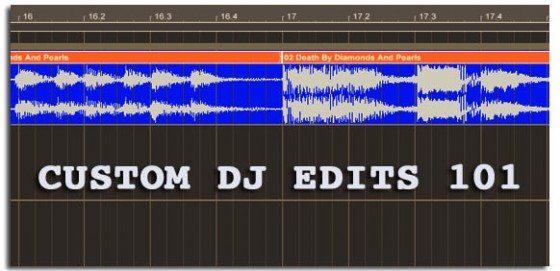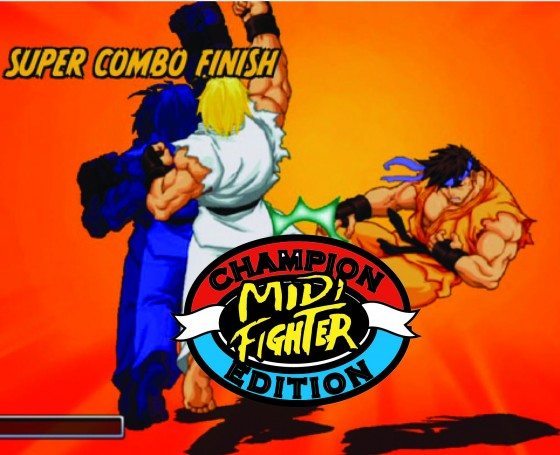28 February 2011
Assigning x-fader on S4
A thing that has bothered me is that A + C and B + D is allocated to each side on the S4. I wanted to override this and remove C and D from the x-fader, but didn't figure out by my self how to do this.
I found the solution at Traktor Bible.
Weekend update
I've been off grid this weekend and I'm here to update you on what's been happening this weekend online about Traktor.
DJ Techtools has a great post about online tutorials for Traktor, and they've listed a couple of nice videos.
Chech it out here
DJ Techtools also did a superb video on how to emulate Scratching using cuepoint juggeling. I take off my hat to Ean who explain his technique on how to do this. Realy enjoyed it and you should deffinetely check it out if you are in to expressing more and are not keen on learning to use a turntable.
Check it out here
DigitalDJTips did a nice feedback to one of their members about how to drop samples in a set with a midi controller (LPD8). They do reffer to KueIT in the article and I've looked at this software before. It's a pretty neat little program, with very low system requirements that you can run on the same computer as Traktor. Fatman Scoop use this software when he perform and it's pretty neat. However... With the new sample banks in Traktor Pro 2 one should be able to have enough samples available, but if not you should check it out.
Comment on the LPD8: The rotary buttons have a realy crapy feel and the buttons override the light feedback so setting up the controller is close to impossible. However the buttons are realy responsive and nice and if you change the rotary buttons it's perfect for dropping loops. I've got two, but wish I'd rather bought more Korg Nanopads...
Read the article here
Go to KueIT
DigitalDJTips also posted a very nice post explaining the intrecate part of key and the aspect of concidering mixing with key in mind. This is a REALY important part of DJing from my perspective. Taking key into concideration when mixing limits your choices, but elevate the quality of you blends to a whole new level. The article they wrote is pretty basic, so read it if you don't know what the term key stands for.
PS: Traktor has an awesome key lock algorithm!
Check it out here
Heads up:
Traktor Bible is working on their Traktor Pro 2 documentation and this will be released shortly after the software ships in April, so if you haven't bought it yet... Go do so. ;)
DJ Techtools has a great post about online tutorials for Traktor, and they've listed a couple of nice videos.
Chech it out here
DJ Techtools also did a superb video on how to emulate Scratching using cuepoint juggeling. I take off my hat to Ean who explain his technique on how to do this. Realy enjoyed it and you should deffinetely check it out if you are in to expressing more and are not keen on learning to use a turntable.
Check it out here
DigitalDJTips did a nice feedback to one of their members about how to drop samples in a set with a midi controller (LPD8). They do reffer to KueIT in the article and I've looked at this software before. It's a pretty neat little program, with very low system requirements that you can run on the same computer as Traktor. Fatman Scoop use this software when he perform and it's pretty neat. However... With the new sample banks in Traktor Pro 2 one should be able to have enough samples available, but if not you should check it out.
Comment on the LPD8: The rotary buttons have a realy crapy feel and the buttons override the light feedback so setting up the controller is close to impossible. However the buttons are realy responsive and nice and if you change the rotary buttons it's perfect for dropping loops. I've got two, but wish I'd rather bought more Korg Nanopads...
Read the article here
Go to KueIT
DigitalDJTips also posted a very nice post explaining the intrecate part of key and the aspect of concidering mixing with key in mind. This is a REALY important part of DJing from my perspective. Taking key into concideration when mixing limits your choices, but elevate the quality of you blends to a whole new level. The article they wrote is pretty basic, so read it if you don't know what the term key stands for.
PS: Traktor has an awesome key lock algorithm!
Check it out here
Heads up:
Traktor Bible is working on their Traktor Pro 2 documentation and this will be released shortly after the software ships in April, so if you haven't bought it yet... Go do so. ;)
24 February 2011
Traktor S4 soundcard problems
 |
| Is this bad boy giving you a hard time? |
Got problems with data drops and crackeling when playing with your Traktor Kontrol S4? Well... I do and I just bought a new computer that's the badest piece of HW out there.
I did alot of looking around online and found this post on the Native Instruments Traktor S4 Forum.
- Install the previous Audio 8 DJ driver (2.0.15) and it did increased my performance somewhat!
- Made sure to shut down all useless services* (to simply lower the general CPU load)
23 February 2011
Traktor Virtual MIDI port
I wrote about the Traktor setup with Ableton earlier and since I now have an extra computer I use seperate computers for the different programs and the MIDI sync works perfectly.
Today I tried setting the system up on one computer like they did in the Dubspot video. However this will not work with a PC!
THE VIRTUAL MIDI PORT IS ONLY AVAILABLE ON MAC!
The solution for PC:
There are some software solutions out there that will help you sync Traktor and Ableton without any cables or hardware.
I've tried MIDI Yoke earlier, but upgrading to Traktor 1.2 I got some major issues with my midi controllers and it's said to have some issues with 64 bit OS aswell so this time I tried LoopBe1 from nerds.de and it worked perfectly.
It's simple and easy to set up and you should try it if you want to integrate both Traktor and Ableton on one computer.
 |
| Only on Macs... :( |
THE VIRTUAL MIDI PORT IS ONLY AVAILABLE ON MAC!
The solution for PC:
There are some software solutions out there that will help you sync Traktor and Ableton without any cables or hardware.
I've tried MIDI Yoke earlier, but upgrading to Traktor 1.2 I got some major issues with my midi controllers and it's said to have some issues with 64 bit OS aswell so this time I tried LoopBe1 from nerds.de and it worked perfectly.
It's simple and easy to set up and you should try it if you want to integrate both Traktor and Ableton on one computer.
22 February 2011
DJM 900 nexus Official Introduction with James Zabiela
A bit late, but still... This mixer just looks awesome!
There are some new effect. Personally I really enjoy the new reverb effects and the Gate/compression effect is just amazing. The new melodic effect looks like a very interesting effect for those who want to elevate your tracks to a level never before possible.
I haven't been all that excited about Pioneer products the last couple of years, except for the DDJ-T1. I have to admit that the interest for that has faded somewhat as well (Traktor Kontrol S4 is still miles ahead).
The DJM-900 Nexus however looks to be one of the best things that has happened to digital DJing for some time. This will open the gates for digital DJs to enter any club and be able to perform without doing a massive reorganizing of the DJ booth. Acceptance will be a lot easier now that the market standard (Pioneer) will support digital DJing.
18 February 2011
Using one turntable on four decks in Traktor (Repost)
I looked at some of the "new features" listed in the article by DJTechtools about Traktor Pro 2 and figured I had to repost the videos from one of my earliest posts.
It says in one of the additional features:
- Multiple decks can now use the same CD or turntable input.
The reason I made the video was to show that it's possible to use one turntable to control any deck in Traktor, but also the posibility of switching between controllerist and turntablist modes very easily. So even with one timecode source (CD or Vinyl) connected to your Traktor system you can easily switch deck or just simply turn the whole timecode off and use the internal playback.
DOWNLOAD MAPPING HERE
Pioneer Nexus is released
 |
| The new Pioneer DJM-900 Nexus |
This will probably become the new club standard by the end of 2011...
 |
| I think it's the best looking mixer they've produced so far. |
It's got a internaly built-in 8 channel/24bit/ 96khz soundcard. You just have to select the source on the channel. The timecode inputs can be routed through the mixer and into any DVS. It's so smooth. Just check the new USB connection status light to see if the connection is complete and you're ready to go.
 |
| Not alot of outputs concidering there is an eight channel soundcard in there, but it's all routed through the mixers master channel. Couldn't be better! |
Other notable features:
- Three new Sound color effects
- Two new Beat Effect
- X-pad effect controller
- Improved faders
- P-lock fader cap (So you can't pull the faders right off)
- Midi Output for syncing external units
- High end A/D converter. (The same 32 bit converters that are in the DJM-2000 mixer.)
Read more at PioneerDJ.com
17 February 2011
The other day I tried out Ableton Live for the first time. I found some tracks and just added them and tried to do some easy mixes. As I went through the different tracks I found that I had added an old track that is not played on click (Tempo is all over the place).
However... When I tried it out the beats matched perfectly! I was stunned about how good the timestretch in the software was.
Ean did a tutorial on how to edit old tracks so they can be played in sync with other tracks in Traktor.
A very good way to get old tracks into your sets.
Read it all here
However... When I tried it out the beats matched perfectly! I was stunned about how good the timestretch in the software was.
Ean did a tutorial on how to edit old tracks so they can be played in sync with other tracks in Traktor.
A very good way to get old tracks into your sets.
Read it all here
16 February 2011
Pioneer NEXUS
Pioneer looks to be preparing to release an effect processing unit pretty soon.
Can't see the need for further effects then what's in Traktor, but there might be some place to fit this in aswell. The EFX series from Pioneer where a pretty big deal when they released them and I loved them, so I'm looking forward to see what this unit is.
They mask it pretty good in the video, but the format looks to be somewhat similar to Kontrol X-1 in that it's placed between the mixer and CD-player/turntable.
It's also somehow connected to the 800 mixer from Pioneer... Donno how, but I guess that it's not mandetory.
Let's hope it can bring come new stuff to the table...
15 February 2011
Free upgrade to Traktor 2.0
 |
| Traktor 2 is available Apirl 1st 2011 |
As far as I know the free upgrade to Traktor 2 is now possible for those of you with:
- Traktor Kontrol S4
- Pioneer DDJ-T1
14 February 2011
In The Studio With The Thrillseekers - DJing With NI Traktor & the Akai ...
Jaycobson posted this on my facebook page just yesterday and I though I'd share it with you guys.
Thrillseekers is one of the great Trance producers out there that actually do superb live performance aswell.
In this video they tell you all about their MIDI mapping in Traktor using an AKAI APC40, and I think their also very eager to try out the new T2.
Wonder why their not quoted on Traktors Artist page...
11 February 2011
Making of "The Prodigy - Smack My Bitch Up" in Ableton by Jim Pavloff
Looked around for some tutorial videos about Ableton and found this fancy thing laying around.
Traktor 2 with T2 inside
IT'S NOW OFFICIAL: Traktor 2 is launching on APRIL 1st!
(Looks like the demo will be released some time in advance)
Traktor 2 was launced yesterday and in this new video from Native Instruments they show it all.
The new system is as we all perdicted MINDBLOWING!
It comes in five varieties like today:
For the controllerist:
For the turntablist:
Ean Golden takes a look:
So what's really new?
Traktor Audio 10
Traktor Audio 6
New soundcard hardware:
Best news ever:
Traktor S4 is now (April 1st) shipped with Traktor Pro 2 and the upgrade will be FREE!!!
(Looks like the demo will be released some time in advance)
Traktor 2 was launced yesterday and in this new video from Native Instruments they show it all.
The new system is as we all perdicted MINDBLOWING!
It comes in five varieties like today:
For the controllerist:
For the turntablist:
Ean Golden takes a look:
So what's really new?
- A GORGEOUS new interface with frequence information in color like Serato has had for some time, but it looks better with 4 different schemas!
- Sampler (Like S4, but now on all four decks)
- Ultra fine zoom for waveforms for setting 100% accurate cuepoints
- New effects (THAT'S JUST AMAZING!)
- Tape Delay
- Ramp Delay
- Auto Bouncer
- Bouncer (This is just what I need)
- Looprecorder (Like S4)
- Improved sync for timecode vinyl called Softsync
- Even lower timecode latency!
- Possible to map multiple decks to one audio output channel! (YES!!!)
- Two new soundcards!
Traktor Audio 10
- 5 stereo inputs, 5 stereo outputs
- Four phono preamps
- MIDI I/O
- Mic input
Traktor Audio 6
- 3 stereo inputs, 3 stereo outputs.
- Two phono preamps
- MIDI I/O
- Mic input
New soundcard hardware:
Best news ever:
Traktor S4 is now (April 1st) shipped with Traktor Pro 2 and the upgrade will be FREE!!!
Dj Craze South Africa Discotheque SMIRNOFF Party Assembly
He's just so amazing! Skills all over the place.
10 February 2011
Me and Ableton...
Since Traktor S4 needed som extra processing power and I needed to get a new computer. My old Traktor computer was just laying there, so after about a millisecound of thinking of what to do with it I reinstalled everything and installed Ableton.
I got so many MIDI controllers that I can use for this purpose (M-Audio Trigger Finger, Akai LDP-8, Korg Nanopad +++) so I figured I had to try it out. Just installed and poped some tracks into it and I got a pretty big surprise how good the tracks sounded and how easy it was to beatgrid the tracks.
Can't wait to connect the setup to Traktor and see what I can do with the two platforms combined.
I used this tutorial for the setup:
If you only have one computer, no worries! This is the way to go:
So if you've got an extra display or some kind of controller that gives you feedback from Ableton you can easily run the setup on one single computer. Fantastic. However... You might need a Mac or use ASIO4ALL if you have a PC.
WHO NEEDS THE BRIDGE!
I got so many MIDI controllers that I can use for this purpose (M-Audio Trigger Finger, Akai LDP-8, Korg Nanopad +++) so I figured I had to try it out. Just installed and poped some tracks into it and I got a pretty big surprise how good the tracks sounded and how easy it was to beatgrid the tracks.
Can't wait to connect the setup to Traktor and see what I can do with the two platforms combined.
I used this tutorial for the setup:
If you only have one computer, no worries! This is the way to go:
So if you've got an extra display or some kind of controller that gives you feedback from Ableton you can easily run the setup on one single computer. Fantastic. However... You might need a Mac or use ASIO4ALL if you have a PC.
WHO NEEDS THE BRIDGE!
09 February 2011
Advanced MIDI Modifiers in Traktor
DJ Techtools kindly explain how they did their magnificent mapping for the MIDIFIGHTER that they released just a couple of days ago.
Not much to add, so you might as well just read it. :)
More info here...
Not much to add, so you might as well just read it. :)
More info here...
08 February 2011
Instant Gratification Midi-Fighter Mapping
If you realy want to make some bad ass mapping for Traktor, you should probably take a look at the mapping files for this sweet setup that DJ Techtools did for MidiFighter.
They use alot of cross mappings, macros and midi modifiers for getting different combinations out of the relative limited number of buttons. This opens a whole new world of opertunity and the options are mindblowing.
Read more here
07 February 2011
How to Beat Grid Hip-Hop in Traktor
This video shows you how to MANUALY beatgrid a track in Traktor.
However the best way to beatgrid is the way they set the last beatgrid. By using TAP!
Click the tap and the grid will automatically be placed.
A tip could be to tap in double tempo and click the "/2" button after to set the correct tempo.
This works almost all the time.
Keep in mind:
Beatgrids in Traktor Pro uses a HOTCUE place. In S4 it does not. ;)
05 February 2011
DigitalDJTips review the Denon DN-MC6000
Denon has a released their DN-MC6000 recently and it's been a buzz about it for some time.
DigitalDJTips took a closer look at it.
Check out the review
DigitalDJTips took a closer look at it.
Check out the review
04 February 2011
Rumor: Audio 10 DJ and Audio 6 DJ
A DJ friend of mine has some contacts at a supplier. He said that there are some new rumors about the upcoming soundcards from Native Instruments. They are to be launched pretty soon!
The two new soundcards are meant for the new upcoming software and will have 3 and 5 stereo inputs and outputs. Apearently the new system will have some kind of aux functions and will be pretty close to Traktor S4, but it will be tailored for both Timecode and Controller-freaks!
Check out my dissection of the teaser video.
The two new soundcards are meant for the new upcoming software and will have 3 and 5 stereo inputs and outputs. Apearently the new system will have some kind of aux functions and will be pretty close to Traktor S4, but it will be tailored for both Timecode and Controller-freaks!
Check out my dissection of the teaser video.
Midi controller test
GearJunkies.com did a pretty extensive review of four high end midi controllers and descided on the best controller of the four.
The contenders where:
Of these four controllers I have only tried Traktor Kontrol S4, but I'm a huge fan of Denon DN-MC6000.
****Spoiler****
Offcause Traktor Kontrol S4 took first place.
Read the full review here
The contenders where:
Of these four controllers I have only tried Traktor Kontrol S4, but I'm a huge fan of Denon DN-MC6000.
****Spoiler****
Offcause Traktor Kontrol S4 took first place.
Read the full review here
03 February 2011
Pioneer DDJ-T1 Controller Official Introduction with Cristian Varela
Pioneer has released this official video of the massive Traktor controller.
Notable features:
- Sync and master controll pr. channel! YES!
- Two very versitile effect sections
- Interchangable Hotcue / Beatjump section
- Needle search (Touch sensitive search bar for scrolling through tracks)
- Fader start
- Loop (in/out) adjustment
02 February 2011
Learning about the basics
DigitalDJTips wrote an article today about some of the basic principles you should know a little about when you're DJing. They go through basic knowledge like the impact of using an EQ and Gain, what effects does to the sound, about balanced and unbalanced inputs and some other important topics.
This will help you understand some issues and might help you along the way to improve your sound and general skills.
Go to the article
Q-Bert and Ean Golden- Improv Jam
This one is a must read for any DJ.
Q-bert is the worlds number one turntablist and has just a mindblowing talent.
Ean Golden is the head of DJTechtools and controllersist extrodinaire!
Read on:
Ean Golden and Q-bert interview.
01 February 2011
NAMM 2011 - Pioneer DDJ-T1 Traktor Controller Demo
This is a video that I hadn't posted during the NAMM 2011 frenzy. The video shows off the pretty fantastic DDJ-T1. Enjoy.
Subscribe to:
Posts (Atom)